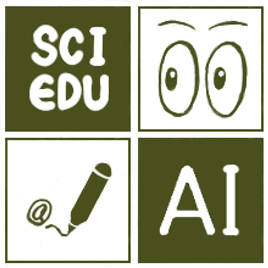Owncloud is a service of the Base & Energy For Our Research (BEFORE) project, the main purpose of which is to provide researchers with a secure and easy-to-use cloud service.
This document describes how to install the owncloud application.
1. Receive an account confirmation letter
Please go to your mailbox and click Here to set your personal password.
If there is no problem, you will receive a notification letter (below).
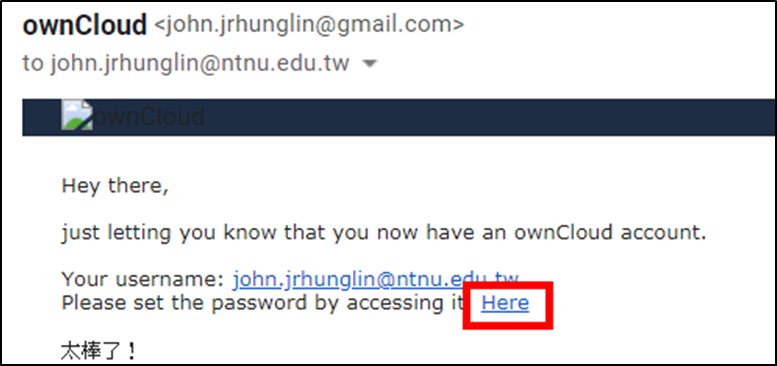
2. Install the program
Please download the Windows version or mac version and install the program by default options.
https://owncloud.com/desktop-app/
Please reboot your computer after installing the program.
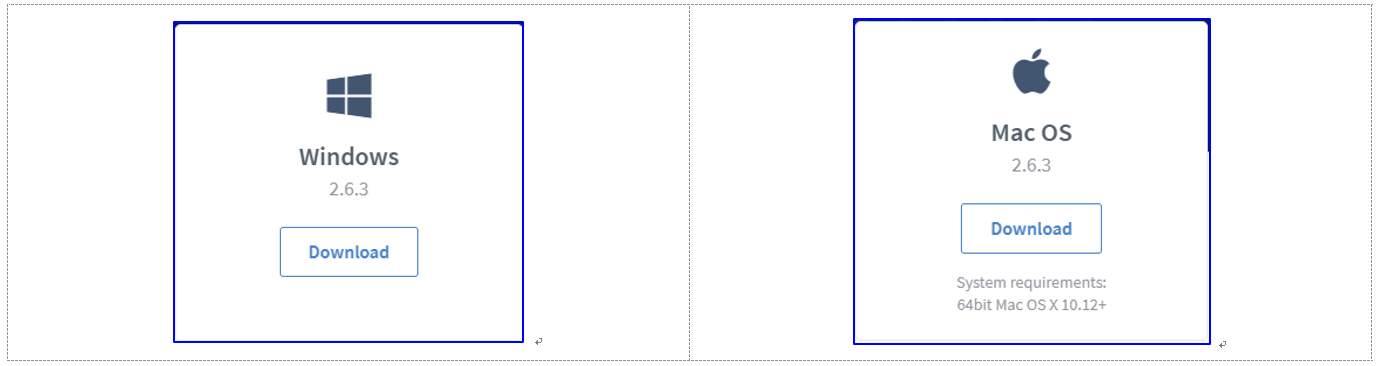
3. Setting up the app
Click on owncloud to configure the app.
Server Address is https://owncloudjohn.ddns.net/owncloud/
and enter your account and password, accordingly.

4. Create owncloud folder and set the working directory.
The working directory can be customized, for example, set c:\owncloud as the working directory.
Note: Remember to check the “Download everything” box.
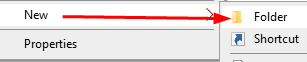
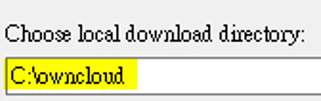
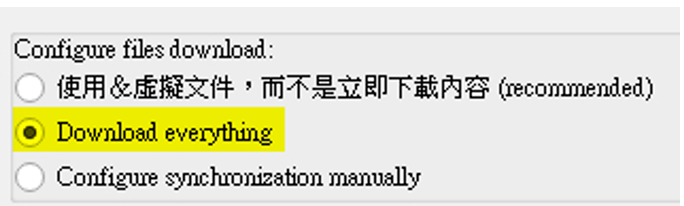
5. Check the appearance of the owncloud icon
![]()
6. Try it
Add a new file or create folder to c:\owncloud as you normally would.
Congratulations, all settings have been completed, your create a more stable/robust foundation for your research!
Have fun!
SOP(Full instruction in pdf) v7
SOP(Full instruction in video) v1