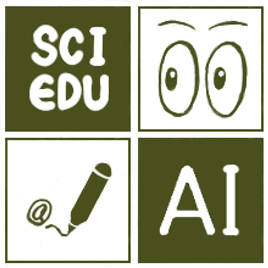Resolves file conflict.
Why this happen? When file1 is editing on both computers A and B, you will see file confilct if the file is synchronized.
The following message will appear:
Solution:
Step 1: Click on the directory
Step 2: Click on the conflicting file
Step 3: Check the file contents and delete the old one
The system will automatically update. If you see a green checkmark, it means everything is normal.