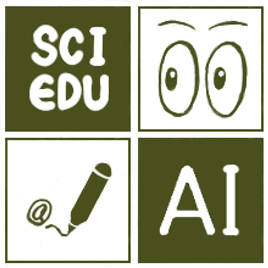When the project is completed, we do not need to share the folder (e.g., my_project), therefore we need to un-share it.
Step 1: Select the folder you want to share (my_project), right-click and select share.
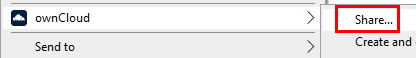
Step 2: Click on the trash can icon to cancel sharing.
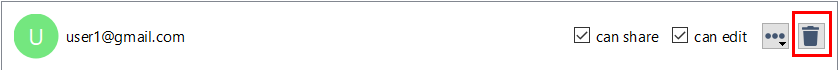
Step 3 (optional): You can move the folder to the other location (for backup).
Please visit the following links for details.
SOP (Full instruction in pdf) v3
SOP (Full instruction in video) v1