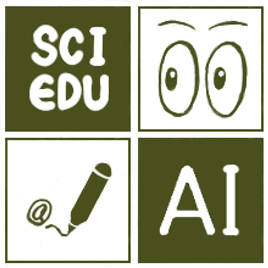ownCloud: Your Personal Cloud for Academic Research
Hello, Master's and Ph.D. students! As you delve deeper into academia, do you find yourself overwhelmed by a flood of research papers, experimental data, code, and draft theses? Do you struggle with managing chaotic files, synchronizing across devices, or worrying about data privacy? Today, I'd like to introduce you to a powerful tool that can revolutionize your research workflow: ownCloud.
Why You Should Choose ownCloud
Simply put, ownCloud is like a personal cloud drive for academics, with one major difference: you are in complete control of your data.
- File Synchronization and Version Control
- Seamless Sync: Whether you're at the lab, on your laptop at home, or using your tablet or phone, ownCloud keeps your files up-to-date, saving you the hassle of manual backups and transfers.
- Never Lose a Version: When you're revising a thesis or editing code, ownCloud's version control feature automatically saves a history of every change. This allows you to revert to an older version at any time, so you never have to worry about accidental deletions or errors.
- Easy Sharing and Collaboration
- Secure Sharing: Need to share experimental data with your advisor or research partners? You can set a password and an expiration date for specific files or folders, and even restrict access to viewing only, ensuring your data is only accessed by authorized individuals.
- Multi-user Collaboration: ownCloud enables you to co-edit documents in real-time with your team, significantly boosting collaboration efficiency, especially when rushing to finish a paper or prepare for a presentation.
- Control and Flexibility over Data Backup
- The security and integrity of your research data are paramount. With ownCloud, you can set up your own backup strategy. For instance, you can automatically back up all your research data to a separate hard drive or storage location at regular intervals. This ensures that even if your hardware fails, your valuable data remains safe. This level of control allows you to implement the most reliable data protection plan tailored to your specific needs.
ownCloud vs. Commercial Cloud Services
|
Feature |
ownCloud (Private Cloud) |
Commercial Cloud (e.g., Google Drive) |
|---|---|---|
|
Data Ownership |
You are in full control, with data stored on your own server. |
Data belongs to the service provider; you are renting space. |
|
Storage Space |
Limited only by your server's hard drive; infinitely scalable. |
Limited by your subscription plan; extra space costs money. |
|
Security |
You can freely set your own security rules; highly autonomous. |
Dependent on the vendor's security policies. |
|
Application Flexibility |
Supports a wide range of open-source applications and is fully customizable. |
Fixed features with limited third-party applications. |
Use Case Examples
- Thesis Writing: Store all your papers, data tables, images, and drafts on ownCloud, so you can write and edit anytime, anywhere.
- Experimental Data Management: Automatically sync experimental data and share it with your team, ensuring everyone is working with the latest information.
- Teaching and Sharing: Create accounts for your students or research assistants to easily share lecture notes, reference materials, or academic papers.
Conclusion
As a graduate student, your time is your most valuable asset. ownCloud allows you to focus on your research without being bogged down by tedious data management. It's more than just a tool; it's a platform that gives you data sovereignty and academic freedom.
Start exploring ownCloud now and take your research work to the next level!